Effective Site Studio Professional 6 25 MB | Multi
25 MB | MultiSite Studio Pro is an award-winning and user-friendly software for creating professional websites with no html skills required.
You can easily update your website and keep it up-to-date. Site Studio has built-in functions to make it easy to navigate. With Site Studio you are also in control of the appearance and design of your web site.
Below you will find some of Site Studio's exciting features. Build your own layout from scratch or use one of the included website templates as a start.
Use one of the included website templates to get started quickly. You can use the templates as a starting point for your own design (or you can start with a blank template and build one from scratch). There are no limitations on the graphical design that you can create for your website (as is the case with many template based solutions).
Visual editing:
Site Studio's visual editor shows you how the final page looks like while editing, i e WYSIWYG (What You See Is What You Get) editing.
Modern Standards - XHTML and CSS
Site Studio generates web pages which conform to the XHTML 1.0 strict standard.
XHTML is the successor to HTML since 2000. XHTML is the most widely supported standard in browsers. XHTML also enables
web pages have the same appearance in different browsers.
You can read more about XHTML on W3C's web site
Search function:
To make it easier for you web site visitors to navigate on your website it is an advantage if your site has a search function. Site Studio provides a built-in function to create fully searchable websites. You can see how it works by using the search function on this website.
Flash:
Site Studio has a native support for Flash movies. You can add a Flash movie as easy as adding an image. You can control the Flash movie parameters and you can also send data to the flash using flashvars to customize the Flash movie.
Automatically generated menus:
Menus are automatically updated as documents are added, deleted or changed. Therefore, there is no need to update menus on individual pages. Even graphical menus (which use images) are updated automatically. Site Studio creates necessary images on the fly.
Powerful image gallery functions
Site Studio has powerful image gallery functions for a versatile presentation of digital images.
Images can automatically by resized to a web format when imported. There is no need for a separate image editing software to publish you pictures.
Actions (hyperlinks):
Actions suchs as hyperlinks are used to navigate to external or internal web pages. Actions also have “smart” links such as linking to the previous and next document. Links can also be made to documents and other files within the project.
Site Studio also keeps track of all links and documents in the project and will remove any broken links automatically. Site Studio always monitors the consistency and integrity of your web site project.
Document groups
Document groups are used for grouping documents, i e document groups contain documents which are related in some way. For example, a document group could contain all documents concerning a certain issue in a company. A document group can be used as the source for menus making it easy to build custom menus.
Document Properties:
Each document has a document body. Additionally a document has several properties, such as the document title, date of creation, last modified date, primary colors, associated resource folders etc. These properties are then used together with a layout and it's components to create a unique web page.
Color Schemes. Same Site – Different Colors
Project colors in Site Studio is a collection of 28 colors. Instead of selecting fixed colors, whenever you select a color, you can select a project color. When a project color is changed, all references to it will also change. Thus, making it easy to change colors on your web site. Site Studio comes with a number of premade color schemes for you to use.
Graphical Rendering Engine Images (GRE Images)
Site Studio has a graphical rendering engine which assembles images on the fly. These are called GRE Images. GRE Images are built dynamically using blueprints called GRE Styles. A GRE Style is a description on how a GRE image should be assembled. For example, it contains information on what background color to use, how text should be applied and formatted, whether symbols should be blended onto the image etcetera. This powerful feature makes it possible to create graphical menus and labels.
Fields
Fields are placeholders for data contained in the web site project. In Site Studio there are two types of fields; project fields and documents fields. For instance; the Document Title is a document field. By inserting the Document Title field instead of typing a fixed title in a layout, the field will be replaced with the title for each individual document.
Resource Management
All external files, including images, are stored as project resources. When images are either imported or pasted they will be copied into the project resources. Resources are organized using resource folders which is very useful, especially as the amount of resources used in the project grow in number.
Styles
A style is a description on how a paragraph should be formatted. The built-in styles are Heading 1 to 6 and Normal.
Using styles makes it easy to maintain a consistent design throughout the web site.

Import Images
Site Studio offers functionality to optimize images for the web. Usually when importing images from a digital camera they are too large to be placed on a web page. Site Studio can automatically resize images, which makes it easy to import images in batches and to create image galleries.
Site Studio Library
The Library contains premade graphics for you to use. Buttons, tabs, symbols, backgrounds and more.
Upload (one-click smart update)
Site Studio offers a one-click solution for deploying (uploading) the web site to the final server. Site Studio can either deploy to a file server on the local network or to an ftp-server on the Internet. Site Studio uses a smart synchronization mechanism which keeps track of which files are updated. This minimizes the bandwidth needed for uploading.
 How To Be seen on the Internet
How To Be seen on the InternetBesides Site Studio, you need the following to get started and be seen with your own website on the Internet:
Computer; Internet connection; Web host; Domain; Registration with a search engine
Computer
You need a computer that supports Microsoft Windows. It even works with Mac that for example run Virtual PC. Read more about system requirements here!
Internet connection
To publish your website on the Internet you need to contact your web host with some form of Internet connection such as a telephone line or Broadband. One tip is to read some of the various tests that are compiled regularly.
Web host
Web hosts provide web servers which can be compared to providing a parking space for your website. It is a space that becomes part of the Internet. Web hosts often include among other services, email addresses with the Internet connection, but there are also a number of independent web hosts. Therefore, Effective Studios recommends reading about some of the current web hosting reports (see Effective Studios web hosting partners). A web host typically costs ? Dollars and up per month depending on your needs and requirements. There are free web hosts, but they seldom offer the possibility of associating a specified domain name of your choosing with the website.
The size of your website, meaning disk space, can vary greatly. Your disk space requirements are directly proportional to the amount of high resolution pictures and documents your website contains; for example, PDF or PowerPoint files.
Domain
An Internet address is often included with your Internet or web hosting subscription free of charge, but at the expense of being fairly lengthy and complicated; for ex.
www.mywebhost.com/8910201ssjf/. If you would like to be fairly reachable with a user-friendly address it is a good idea to buy a domain name of your choosing like "effectivestudios.com". You can do this most easily through one of the larger web hosts. A domain name starts at a few dollars and up per month depending on your choice of TLD like .com, .org, .biz, .info, etc.
To clarify some of the concepts surrounding this, a website address like "effectivestudios.com" can be described by the following:
URL/Website address http://www.effectivestudios.com
Domain name
www.effectivestudios.comIP-number "83.241.157.149" corresponds to
"
www.effectivestudios.com"IP-number (IP-address) is a unique number that renders possible computers communicating with each other on the Internet. Instead of a string of numbers, the address is often indicated as a string of text (see the above).
Search engine registration
A search engine like Google can find your website on the Internet and thereafter index its content but requires that you communicate to the search engine that your site exists. You can do this by registering your website at for example, Google or yahoo. After your website is registered is can take several weeks before the search engine indexes it.

Product Description:Site Studio 6--the complete desktop application for building rich content Web sites, with no HTML skills required. Create Web sites with professional design, easy to update and optimized for search engines.
Version 6 improves support for Windows Vista.
What's new in this version:
Version 6 now supports Internet Explorer 7.
Operating System Requirements:
This product is designed to run on the following operating systems:
* Windows Vista
* Windows XP
* Windows 2000
Download: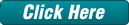 Enjoy !!!!!
Enjoy !!!!! 

